Gas Leakage Detection
- Ojas Srivastava
- Aug 19, 2022
- 3 min read
Updated: Sep 15, 2024
4,200 home structure fires per year started with the ignition of natural gas. That is a frightening statistic. About 40 people die every year because of gas leaks. That's why a sensitive, secure and efficient gas leakage detection system is more than necessary. Fortunately, our homes nowadays are already equipped with some or the other gas detection technology. However, at the heart of this technology is just a simple gas sensor and a circuit. Today, we'll simulate a gas leakage detection circuit using a 8051 Microcontroller.

The components
In this project, we want to simulate a gas leak detector, so the obvious component we'll require is a sensor. Our setup is a simple one. We'll connect the sensor to our controller, which processes the data collected by the sensor and performs tasks according to that data. One of the tasks is turning on a red LED indicating that a gas leak has been detected. We also want to display the amount of gas being detected on an LCD. And finally, we want a way to reset the alarm manually with a push button. This circuit diagram would help you better visualise how these components are set up.
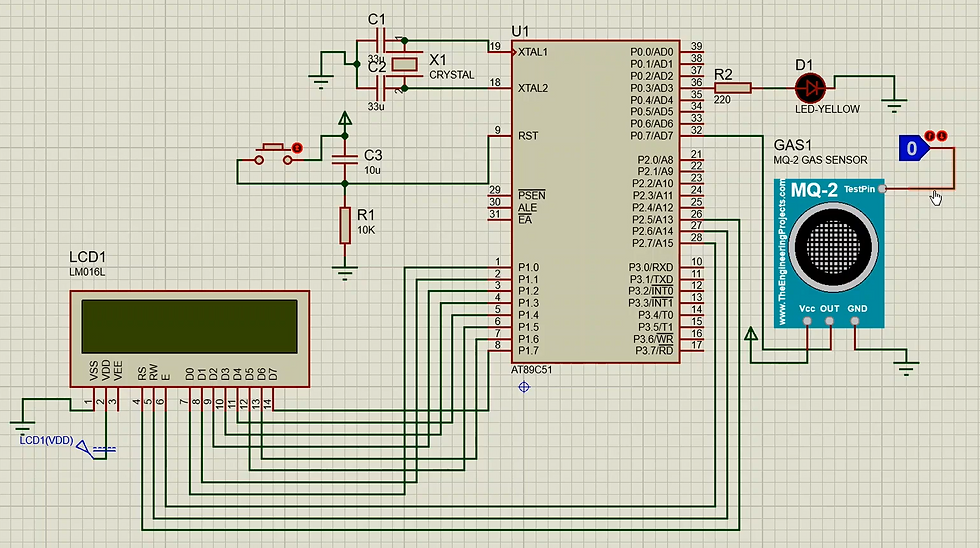
Code Explanation
As you might already know, the 8051 Microcontroller uses C++ as the programming language. We'll be working this project out in a procedural way, using multiple functions to make our code easier to understand. As before starting any code, we'll first initialise our constants. Here, our constants are the pins that the microcontroller is using to connect to the various components in the circuit. The first function would be a delay function, which will help us get the sensor data after set intervals. The delay function is just a for loop that makes the program stop for a certain period of time. Then we write a CMD function to initialise the LCD, it sets all the LCD values to 0 to make it ready to take in data. The ldata function provides the LCD with a string to display after the delay that we defined earlier. Once all these functions are defined, we'll use them in the main function that is going to be the final function.
In the main function, we first make sure that the LCD is in its initial state. Then we write an infinite while loop to check if the gas sensor is detecting any gas leakage, if the value returned by the sensor is "1", we'll continue and turn on the red LED. The LCD also needs to be updated with "GAS DETECTED". And finally, when the gas sensor goes back to "0", we turn OFF the LED and the LCD goes to "GAS NOT DETECTED".
Code
Check out our Free Arduino Projects Playlist - Arduino Projects
Check out our Free Raspberry Pi Projects Playlist - Raspberry Pi Projects
Check out our Free TinkerCAD Projects Playlist - TinkerCAD Projects
Check out our Free IoT Projects Playlist - IoT Projects
Check out our Free Home Automation Projects Playlist - Home Automation Projects
Check out our Free NodeMCu Projects Playlist - NodeMCu Projects
Order Electronics Projects
Want us to guide you through your project or make the project for you? Click on the button below or reach out to us via Call/WhatsApp at (+91) - 7600948607
You can -
Order Basic Electronics Projects
Order Embedded Systems Projects
Order IoT Projects
Order FPGA Projects
Order VLSI Projects
Order Image Processing Projects
Order Matlab Projects
Order TinkerCAD Projects
Order Proteus Projects
Click on the button below to fill out the project inquiry form -
Create Various Projects
Check out our Free Arduino Projects Playlist - Arduino Projects
Check out our Free Raspberry Pi Projects Playlist - Raspberry Pi Projects
Check out our Free TinkerCAD Projects Playlist - TinkerCAD Projects
Check out our Free IoT Projects Playlist - IoT Projects
Check out our Free Home Automation Projects Playlist - Home Automation Projects
Check out our Free NodeMCu Projects Playlist - NodeMCu Projects
Follow us -
Please do follow us i.e. #learnelectronicsindia to get daily updates about new blogs, videos, courses, products, offers, competitions, quizzes, and Internship Opportunities.






Short and effective! LearnElectronics India never disappoints.
This article by Learn Electronics India is a goldmine for anyone interested in gas leakage detection projects. The step-by-step guide and the list of components make it so much easier for beginners to get started.